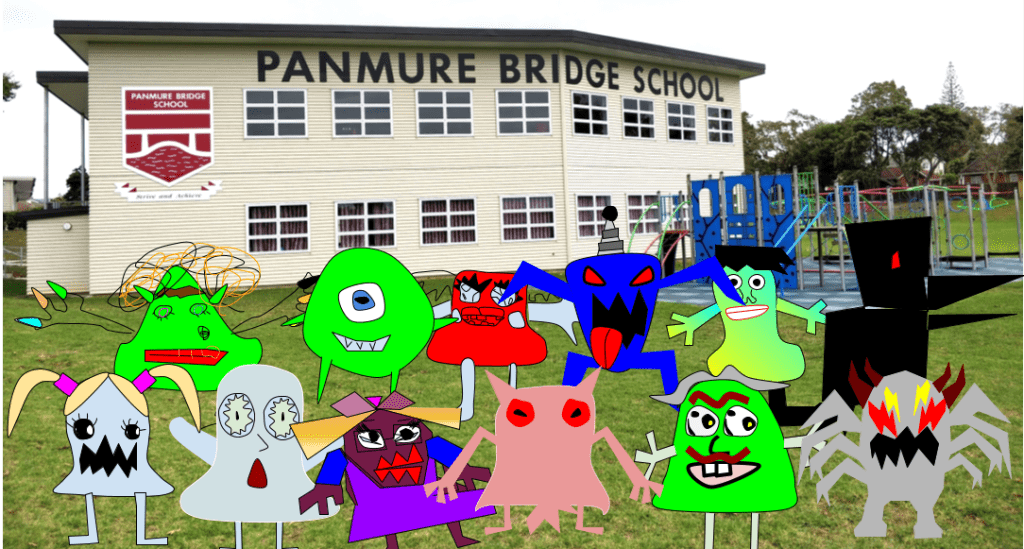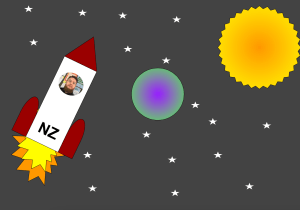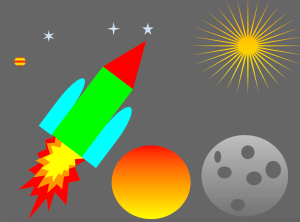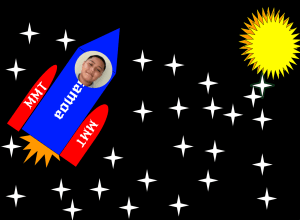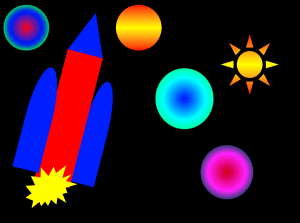This week in writing we have been learning how to create a suspenseful beginning through imagery and dialogue. “The oldest and strongest kind of fear is fear of the unknown.” Writers use this to write effectively by leaving the audience hanging in anticipation of them.
Ngā mihi Mr Wiseman for your resource.
We had to imagine and write our own beginning using a writing frame from “Eragon” by Christopher Paolini. First we made notes using our senses, then we used the notes to write our own suspenseful beginning to a story. Here are some of our suspenseful beginnings :
Rain crashed through the night carrying a scent of cologne that would change the world. A tall goblin lifted his head and walked forward. He looked like a human, except for his green skin and his towering body.
He blinked in surprise. The message had been correct: they were here. Or were they marching away? He weighed the odds, then said “I will go talk to the boss.”
by Carlo
Wind thrashed through the night carrying a light smell of damp wood that would change the world. Tall Noah lifted his head and searched the floor. He looked human except for his leathery tail and ruby eyes.
He blinked in surprise. The message had been correct: they were here. Or where is it? He weighed the odds, then said menacingly, “Spread out search the ground, we only have until dawn.”
by Blake
It was a stormy night. Wind was blowing, and rain was flowing through the night carrying a dusty, smokey smell that would change the world. A tall Bubble lifted his head and laughed. He looked human except for his white eyes and scaly wings.
He blinked in surprise. The message had been correct: they were here. Or was he going to perish? He weighed the odds, then said, “H-h-hi there I’m Bubbles nice to meet you.”
by Ataahua



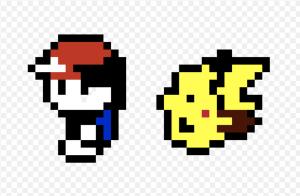
 <-Ash and Pikachu by Kendric.
<-Ash and Pikachu by Kendric. 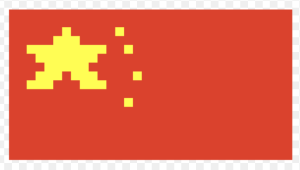

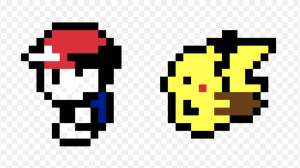




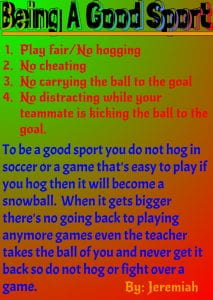 by
by 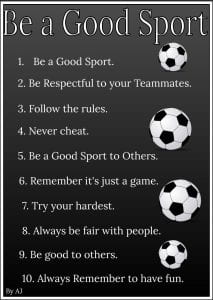 by
by 
 –
–