Today in Cybersmart we learned to use the Polyline and Curve line tool to draw our own shapes.
We focused on making sure we connected our last point to our first point so that a shape was created. You know for sure that you’ve done it correctly if the shape turns blue!
Another trick we learned was to double click on the created shape, and adjust the points using the purple dots. This is great for fixing up small errors.
For today’s session we all made our own monsters, it was really fun!


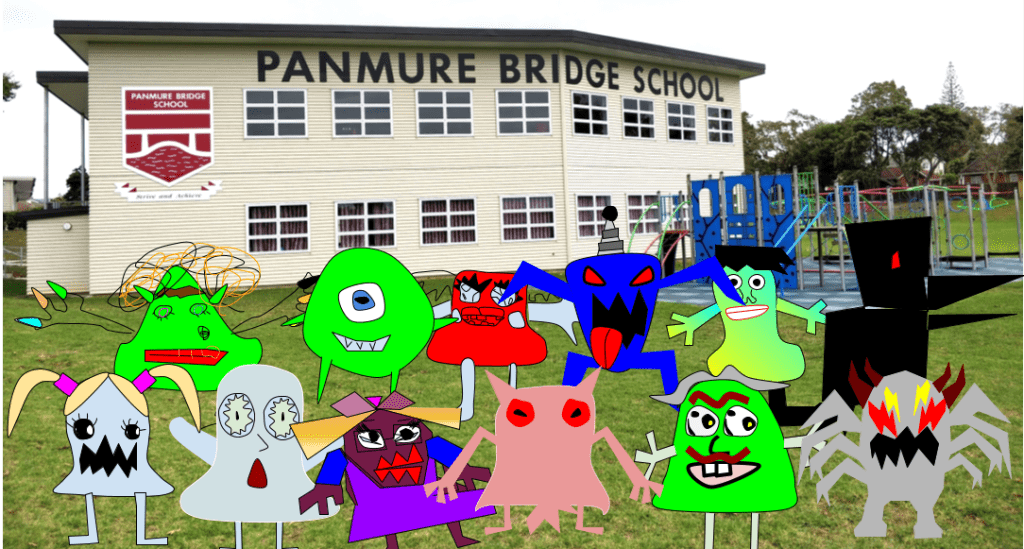
Oh no monsters are taking over Panmure Bridge School! LOL we love the image you created with your photo and images you created. You’ve given us a great idea to try out with our monster mates too! Thanks for sharing this fun post with us, we can see you know how to use the line tools in google draw really well. Malo!
Room 8 Otahuhu Primary School
Kia ora LS1 ! I love that green monster with the big green eye. It reminds me of a monster, in a movie Monster Inc.You did a really good job. How did you draw all of those monsters.They look great ! Well done!