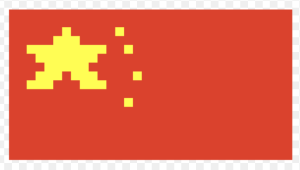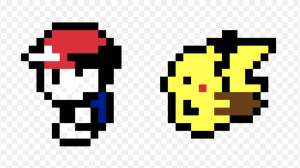Week 8 Wednesday of Term 4 saw Panmure Bridge School’s 2023 Market Day! This term for Inquiry, we have all been learning about the topic ‘Enterprise.’ This has to do with the economy, managing money, and especially running a business. Each class at PBS had the task of designing different products we think other students would like to purchase.

LS1 designed and produced bookmarks and pencil holders. We had lots of fun throughout the design process and especially on the actual market day where students could purchase our products for only 1 token! Everyone had 5 tokens to spend, so lots of the products sold out quite fast.

Here is what some of our pencil holder designs look like.
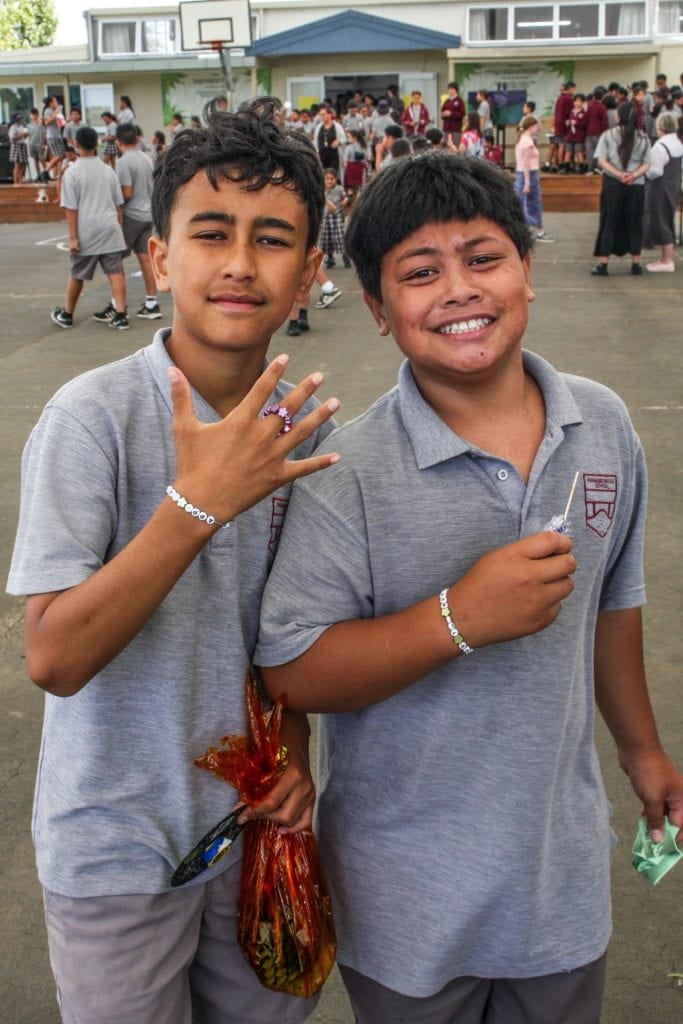
One of our favourite stalls was LS2’s Ika Aniwaniwa – where they sold harakeke keyrings, and customisable bracelets! Here is Kane and Darius modeling their purchases. Thank you to everyone who purchased one of our products!





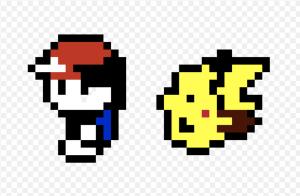
 <-Ash and Pikachu by Kendric.
<-Ash and Pikachu by Kendric.